
Thursday, December 22, 2011
Installing magneto fails with PHP Extension "curl" must be loaded

Monday, February 14, 2011
How to make your domain work for with and without www :Godaddy
When we owned a domain name under godaddy , it needs some initial changes in A(host) DNS Manager settings to 'domain work for with and without www' else it will redirect to godaddy home page very often.
To make changes in the DNS Manager follow the procedure by logging in to your godaddy account with your user name & password.
Then go to 'My Account' under 'Hosting' tab, then click 'Hosting Management' (Hosting->My Account -> Hosting Management->View in Domain Manager)
Then click on the Domain name in the showed list (ex: AVINASHTM.COM) Then click on 'Launch' option in DNS Manager. It shows a table like below with one entry in A(host) table :( @ 68.178.232.100)

You should remove that record , and add the following record
Host Points to
@ 216.239.32.21
@ 216.239.34.21
@ 216.239.36.21
@ 216.239.38.21
Once your done with the above settings like this:

And before quitting make sure that in CNAME(Alias) host 'www' is pointing to '@' . Then save and exit.Done.
Saturday, January 29, 2011
iPad comes to India

Apple's much awaited gadget iPad on 28thJan made its official debut in India. Available in six variants.
Friday, January 28, 2011
How to Install google-talk voice and video on Opensuse (Linux)
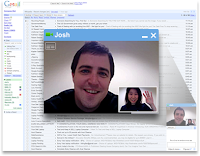
Thursday, January 27, 2011
How to Enable Desktop Notification in Gmail
By enabling this we can get notification similar to gtalk notification, even we are working with other tabs or windows.
It is easy to enable or disable this feature .
Steps:
1) Go to settings on top right of gmail window.
Wednesday, January 19, 2011
MOBILE NUMBER PORTABILITY(MNP): IDEA (SPICE)

Idea cellular has walked into the world of MNP by launching a simple tariff plan under which all calls will be charged at 1p/second.
Idea cellular has launched a dedicated MNP Pack which costs Rs. 37 in all which includes Rs. 19 towards the MNP Porting charges and also the Sim cost. Apart from providing features like CLIP, Call Wait-Call Hold, Call Divert, SMS, Pre activated National / International Roaming, Voice Mail on Request, Multimedia Messaging, GPRS along with a talk time of Rs.5, this tariff will be applicable for a period of 365 days. Idea cellular is not offering any freebies to the customers like TATA DOCOMO and BSNL announced even before the launch of MNP.
Procedure to shift your existing number to Idea cellular:
First you will need to generate a Unique Porting Code (UPC) from your mobile number. To generate this code you just need to send SMS as “PORT” (space) mobile number to 1900.
After sending sms, visit your nearest My Idea store, submit mandatory documents and fill the Customer Application Form and Port-in form, pay Port-in fee of Rs. 37 (includes Rs. 19 as Porting charge + Rs.18 as New Sim card charge), get a new Idea SIM and request for port-in.
Now, new SIM purchased will be activated within 7 working days. Activation date and time will be informed to you through SMS. As soon as you receive sms, you need to insert the Idea SIM into your phone and enjoy the services of Idea cellular.
For further assistance, you can also call 98120 12345 which is the customer care number of Idea cellular.
Monday, January 17, 2011
Mobile Number Portability (MNP) : TATA DOCOMO

Tata Docomo MNP service will be starting by this Jan 20th.
In just 3 simple steps away, An SMS, a few documents and a few days is all it takes for you to join the family of Tata DOCOMO.
For PrePay customers:
For PostPay customers:
If you don’t have time to do all the above then, you can also http://bit.ly/hv0tGY by just filling in some details like Name, Mobile Number, Circle and City and then after filling and sending this form online an executive from TATA DOCOMO will get in touch with you and will help you in getting your number transferred.
For Details call 1800-266-0000 (Toll free)
For more details on MNP , read my previous post dated Nov 19th 2010


